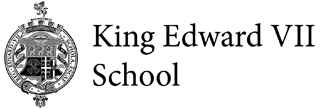How to use Microsoft Teams?
At King Edwards, we use Microsoft Teams to offer online presentations. The software is free to download and simple to use. If you are unsure about using Teams, check the following advice.
Step 1
Click the event link. This will usually be a button on the schools’ website. If you already have Microsoft Teams installed, the site will attempt to open the event using the app. You can choose to either allow to deny this.
Download Teams - You can either use the app or watch online using your browser.
Step 2
To join the event, you can either sign in with your Microsoft account, or “Join anonymously”.
Step 3
With the event started, you can sit back and watch. If you would like to ask a question, click the “Ask a question” button to type your question to the presenters.
When your ready to leave, simply close the window.